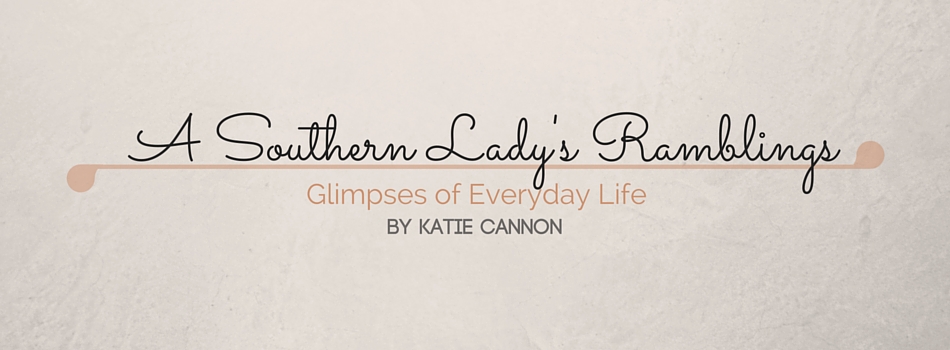Hello & welcome to our April #SMBiGblog hop! Each month we feature one of our favorite companies, and host a blog hop of inspiration, showing off the products and our designers, as well as a guest from the company. THIS month, we were lucky enough to have the entire Chic Tags team join us for a BLOGAPALOOZA-- over 20 projects to inspire you to get those Road Trip goodies out & start creating! Travel along with us, starting at the Chic Tags blog, here. There are almost 30 different bloggers so here is a list of who is before me and who is after me along with the two main sites. if you go to the SMB Blog you will find a list with links to all of the blog participants.
- Chic Tags blog **GRAND prize
- CT Kasia **prize
- ME YOU ARE HERE
- Caz ***prize
- SMB blog
Along the way there are plenty of prizes and freebies --- Diecuts, printables and chances to win some of your favorite Road Trip paper goods, and one GRAND prize winner of the Road Trip, Everyday Life II & Birthday Wishes collections ! ! ! ! ! ! Good Luck, and have fun hopping! If you would like to purchase some of these adorable products, head on over to the Chic Tags website !
Ok, here is my contribution to this hop.
I created a tutorial using the Chic Tags cut files, and how to use the trace function in the Silhouette Studio to create a layered tag that can be used for multiple projects. I hope you enjoy and find this tutorial helpful.
Once you have added the cut file to to your library open it into a new file.
Using the trace function select the area to trace. Un-click the "High-Pass-Filter" and increase the threshold to 100%. Click trace.
Now you can delete the original image and keep working the next steps with the traced image.
Now you are going to retrace the image. Un-click the "High-Pass-Filter" and increase the threshold to 100%. This time click Trace Outline, and only the outside will be cut.
Now you have to separate sets of 6 circles to cut.
Next I cut them from 2 different colors of cardstock and once the were cut I layered them to create these tags.
I made a few of these and they are now ready for layouts.
Here is a closeup of the detail. I really like these files.
For these next tags I increased the size of the image by 200% and they turned out to be the perfect size for luggage tags.
Because of the way the tags cut you need to cut them out of two different colors so I ended up with this one also. I will be taking them to be laminated today after I write the contact information on the back.
Here you can see how much bigger the luggage tag is from the page tag.